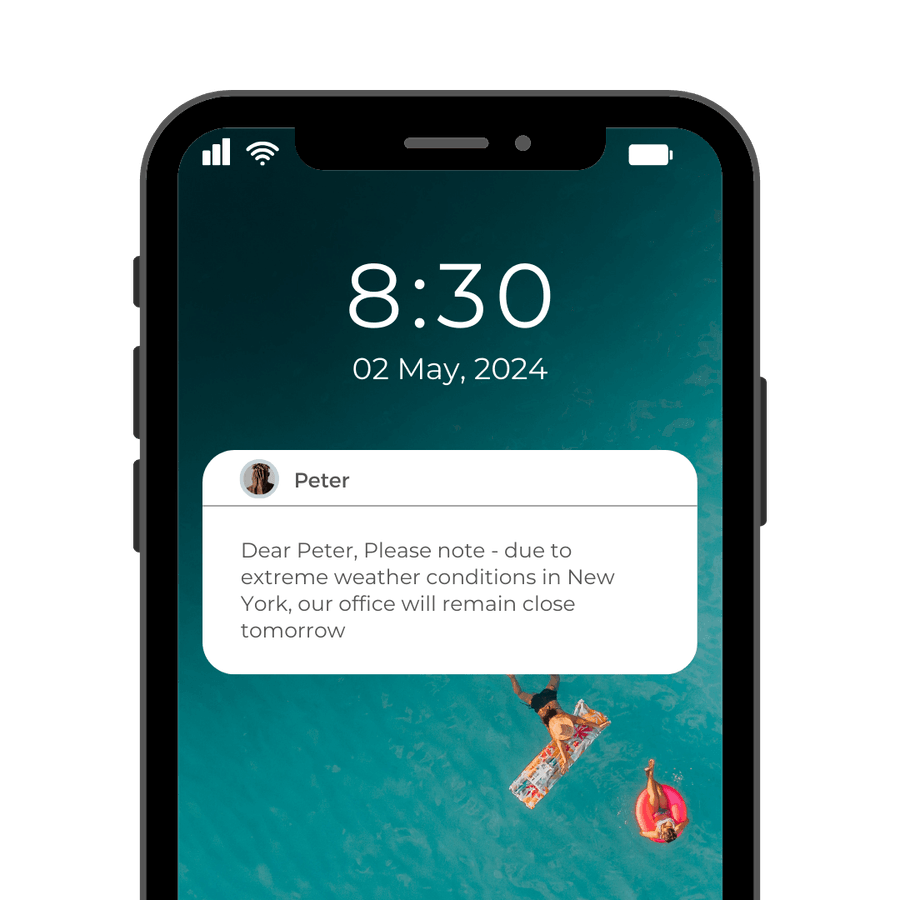Unlock the Power of Personalized Text Messaging Today!
Personalizing helps business sell product and feel more connected to the customer. Instead of, “Dear Customer, Is your payment due?”, You can send, - “Dear Sam. Your payment for the month of Aug is due.” When you broadcast a text message to customers, you’ll get a more positive response if the message is personalized. The most common way to personalize a text message is to add the first name of your contact into the text message. Besides that, you also add additional personal information to the text message.