SMS survey Tool
Gather customers Feedback with Text Message (SMS) Survey
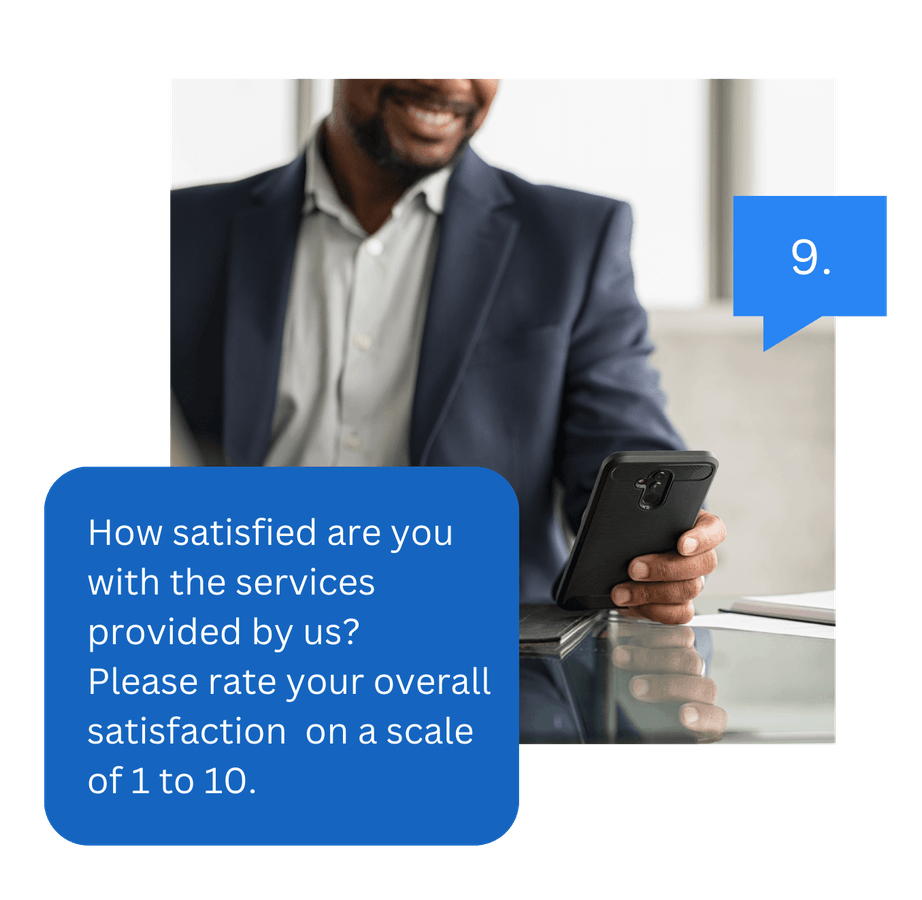
SMS survey Tool
Gather customers Feedback with Text Message (SMS) Survey
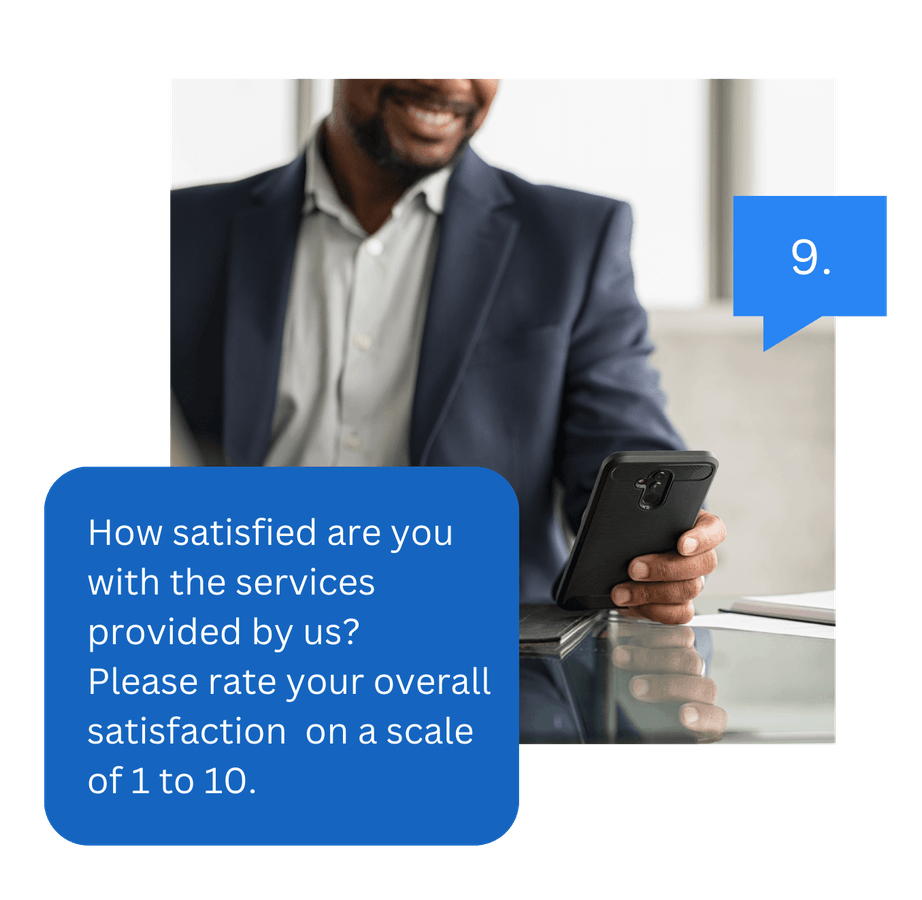
The Benefits of Text Message (SMS) Survey
Quick Customer Feedback
Receive fast and actionable feedback from your customers.
Up-to-Date Data Collection
Keep your insights current and relevant.
Adaptive Sequences
Customize your messages based on customer responses for a personalized approach.
Cost-Effective Data Collection
Gather essential data without breaking the bank.
Getting Started With Text Survey
Step 1. Create
Create a text survey campaign; add multiple-choice or open-ended questions.
Step 2. Share/Send
Share your Keyword on various social media platforms and general advertising places. Send surveys to existing mobile lists.
Step 3. Analyze
Export responses to spreadsheets for analysis.
Key Features
Quick Collection
Fast collection of information for immediate processing
Advanced Survey Logic
Applying logic to your survey, lets you define how the respondents move through your survey.
Customer initiated or send the survey
Either customer can initiate a survey by texting a keyword to the text number or you can send the survey to existing customers.
Zapier Integration
Trigger a survey from Zapier now or gather completed survey data to move in any Zapier connected application.
Rest API enabled
Send text survey directly from your application or pull survey reports via REST APIs
Global Reach
Ability to reach respondents anytime, anywhere. More reliable than a phone call and checked more often than e-mails.
Where Can It Be Implemented?

Product Launch
Find out what customers are excited about before the product gets in their hands.

Political Campaigns
Understand the voting body with a more convenient survey method.

Market Research
Surveys like this can change how you market your business.
All Features
Multiple questions
Multiple-choice or open-ended response
Subscription list management (collect mobile numbers for future campaigns)
Works with a local number dedicated shortcodes
Send Text Survey Invitations to the participants
Direct input: Participants can text a keyword to text number to take the survey
Powerful Reporting Tools: View your results as they are collected in real-time
Advance Graphed Results/Charts
Individual Responses
Data Import/Export: Download your results
Email notifications
WebHooks to post data to your web server
Advanced Survey Logic, lets you define how the respondents move through your survey.
Support for text longer than 160 characters
Zapier Integration
Zendesk Integration:
Step by Step
Step 1:
Create Survey campaign
Step 2:
Setup your questions and response options
Step 3:
Click On “Enable Zendesk”
Step 4:
Enter Zendesk Domain, Login Email address and Zendesk API key (You can view your API key(s) or generate one from Zendesk admin tools and selecting the API option.)
Step 5:
Once you save the campaign it will create one External Target.
Step 6:
Create the automation/Trigger steps to send our surveys based on ticket status or specific segment of users

TXTImpact's text surveys can be tailored for various industries:
Schools
Collect parent feedback after parent-teacher conferences.
Restaurants
Gather customer opinions about menu items and dining experiences.
Gyms
Enable members to rate their workouts and classes.
Churches
Engage with the congregation for mass times and events.
eCommerce
Solicit feedback on products and customer support.
Sport Leagues
Conduct sports-related surveys to optimize practice schedules.
Healthcare
Gather insights about patient experiences in healthcare.

Industrial SMS Survey Stats
Open Rate
Response Rate
Cost Savings
FAQ
What are SMS surveys, and how can they benefit my business?
SMS surveys gather valuable feedback and insights via text messaging. Benefits include quick customer feedback, up-to-date data, personalized engagement, and cost-effective collection.
How do TXTImpact SMS surveys work?
TXTImpact's SMS surveys are user-friendly and flexible. Customize survey length, question types, and responses easily. The entire process, from sending surveys to collecting and analyzing responses, is fully automated.
What makes TXTImpact SMS surveys different from other survey methods?
TXTImpact's SMS surveys connect with 98% of mobile users swiftly, providing real-time feedback for prompt decision-making. With a remarkable 209% higher response rate than other channels, they enhance customer engagement effectively.
How can I ensure a successful SMS survey campaign?
Time your surveys strategically for maximum responses. Opt for moments in your customer's journey when they're likely to engage. Simplify the survey process, schedule regular surveys for consistent feedback, and closely monitor results to make informed business decisions.
How can I get started with TXTImpact SMS surveys?
To get started, simply click on the "Get Started" button on our website. Join the thousands of businesses already benefiting from the power of SMS surveys and unlock valuable insights for your organization.
Can I use TXTImpact SMS surveys in various industries and for different purposes?
Yes, TXTImpact's SMS survey solution is versatile and can be tailored to various industries and use cases. You can use SMS surveys in schools, restaurants, gyms, with coaches, in eCommerce, healthcare, churches, real estate, and more
How much does it cost to send SMS surveys through TXTImpact?
Based on the length of your questions plus multiple choices, it may need two credits for one question delivered. If you have a survey with three multiple-choice questions and 500 recipients, you may need at least 4000 text credits plan.
What types of surveys can I create using TXTImpact's SMS survey platform?
TXTImpact allows you to create various types of surveys, including polls, links to web surveys, and other formats. This flexibility enables you to choose the survey type that suits your campaign best.
Is the TXTImpact platform easy to use, and do I need technical expertise to set up SMS surveys?
TXTImpact offers an easy-to-use interface, making it accessible to users without technical expertise. You can create surveys in minutes and start crafting them with ease.
Learn more about Text Surveys
Discover other Polling and Survey services
Capture customers' feedback on the go using a Text Message survey or engage the audience in a live event using Text Message Voting
SMS Polling
SMS survey allows brands, agencies, or small businesses to obtain immediate feedback using text messaging.
Learn more
Text Trivia
Prompt participants to answer a question using a text message. Send one question or series of questions.
Learn more
Text to Screen
Ask questions and display responses on a big screen and keep your audience engaged during a conference or game.
Learn more
Ready to get started 🎉
Contact us or sign up for a free trial now.