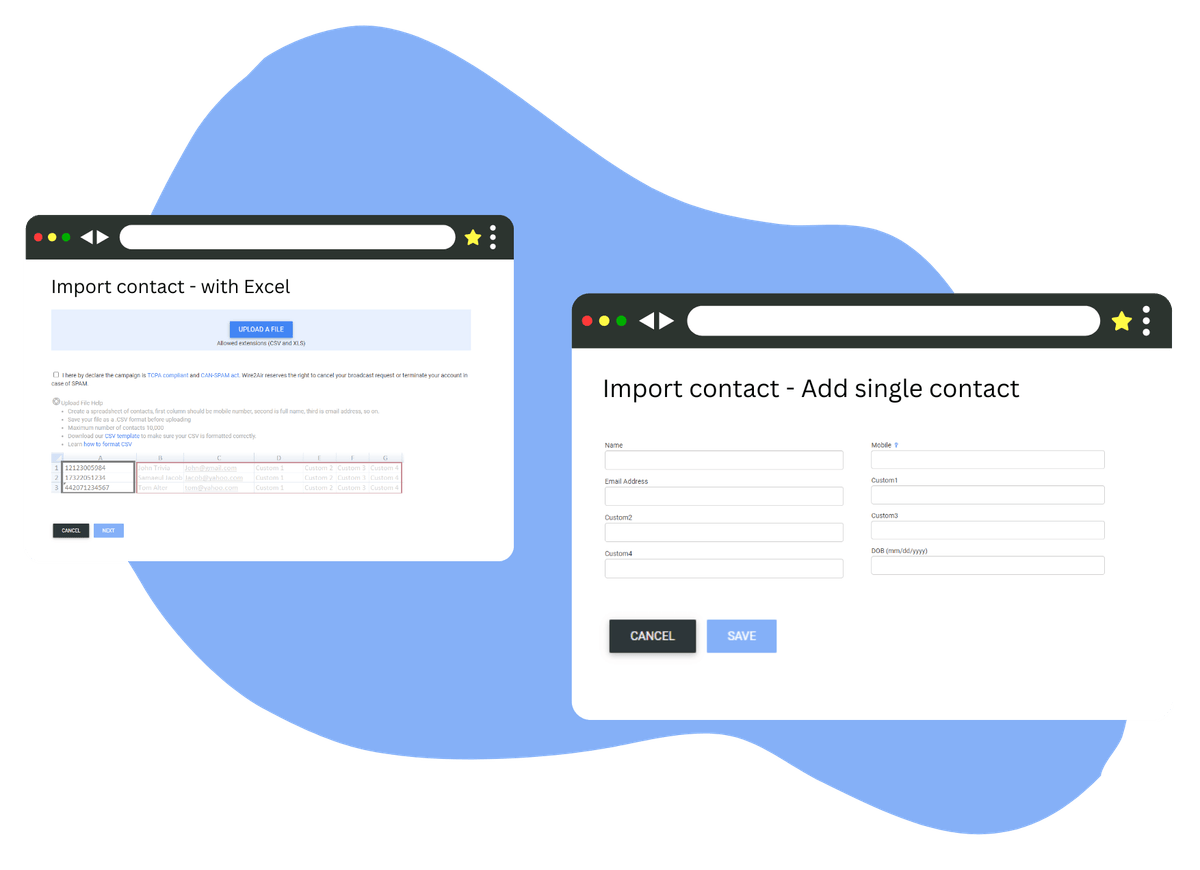This video will demonstrate how to upload a contacts list to your campaigns for SMS marketing. You upload your subscribers' mobile numbers so that you and your business can send bulk SMS.
Import Excel or CSV files containing mobile numbers. We’ll exclude duplicate entries, and previously opted-out numbers automatically.