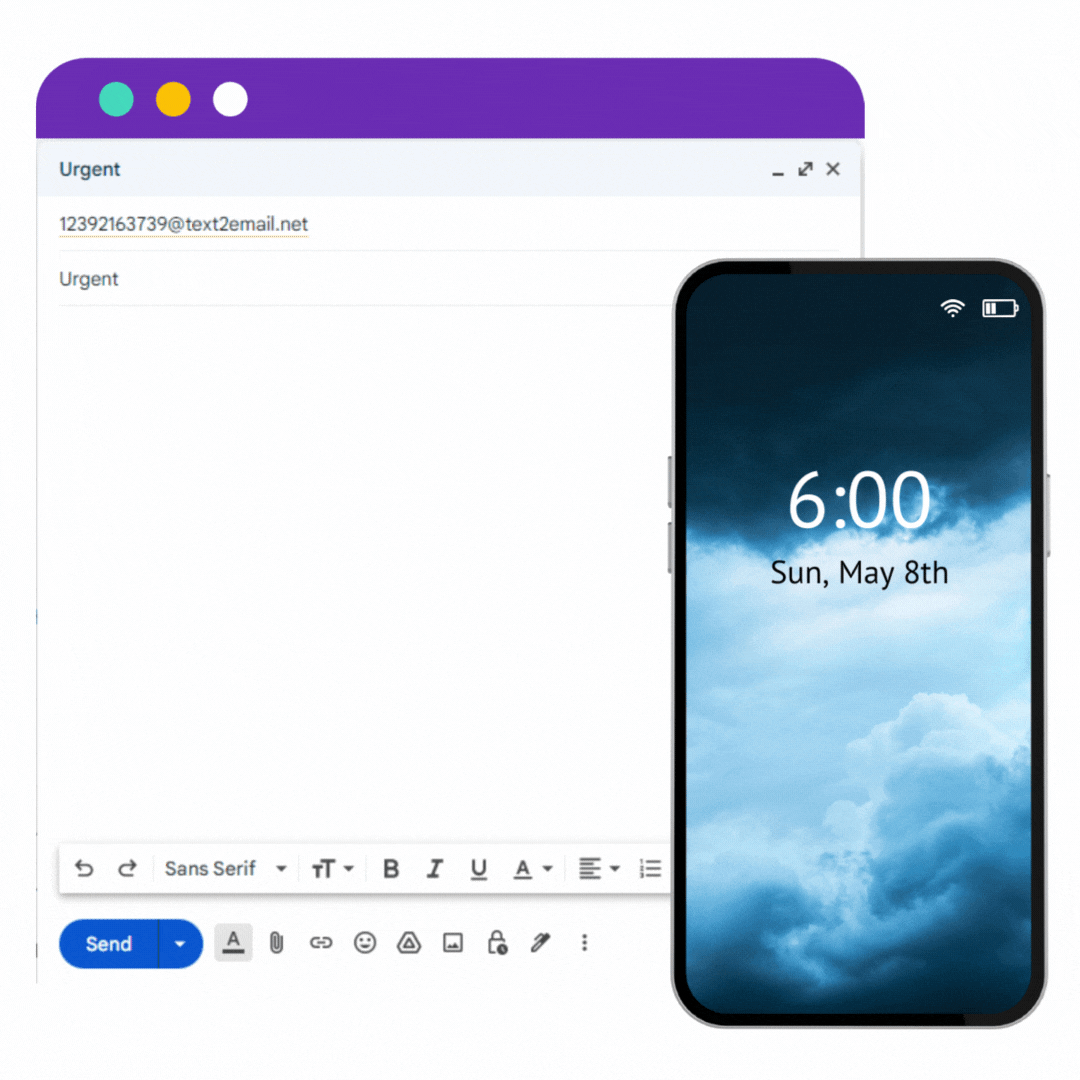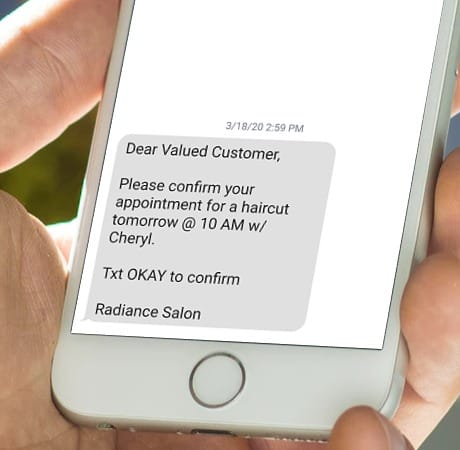SMS Appointment Reminder Service
TXTImpact offers an easy way to send SMS appointment reminder notifications to your clients in which they can reply to confirm or reschedule the appointment. TXTImpact is built on a reliable SMS texting system with high delivery rates to all USA, Canada, and worldwide mobile subscribers.