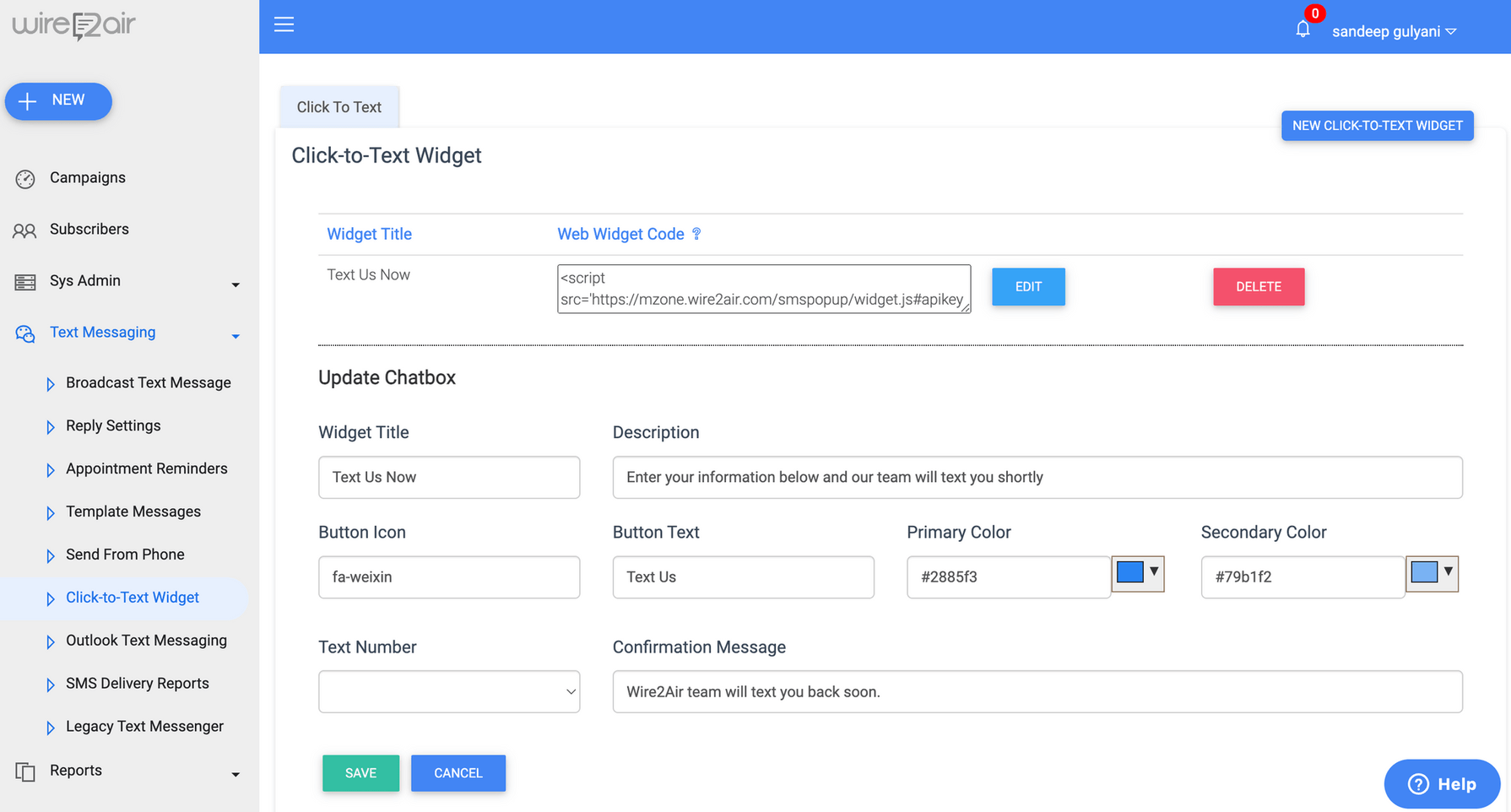A click to text is a very convenient way to get your website visitors to send you a text instead of calling your business. When clicked, a click-to-text link or a button will allow your website visitors to easily send you a text message from their mobile phone. Click-to-Text links and buttons are preferred over the widgets that asks your website visitors to fill out a form to start texting.
Click-to-Text Forms: Boost Website Conversions
Improve website engagement and lead generation with click-to-text forms. Get started with TXTImpact today!