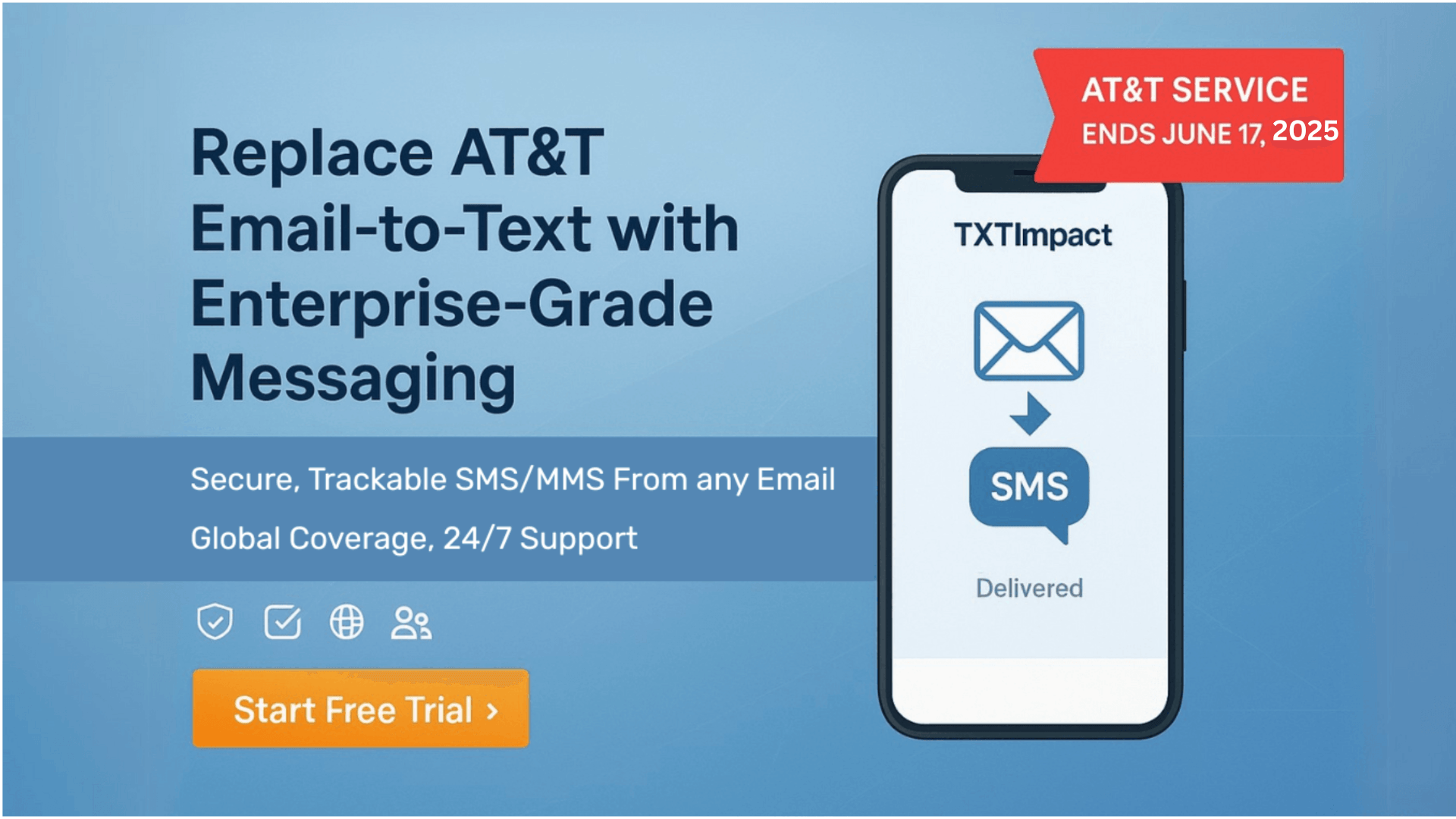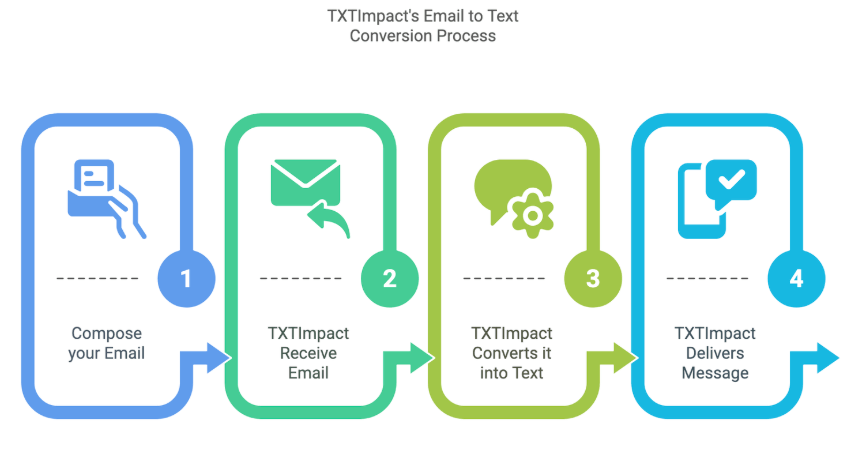In a recent press release, AT&T (American Telephone and Telegraph Company) announced that on June 17, 2025, they will discontinue their popular email-to-text and text-to-email gateway. The discontinuation of these functionalities will affect all AT&T subscribers using services like FirstNet, Business, and Cricket Wireless accounts. Source: AT&T Support
This is the second carrier after Verizon Vtext, which had announced to shut down its email2text services.
So, if you have been using @txt.att.net or @mms.att.net addresses, it's news for your interest. But don't worry, the discontinuation of these functionalities will not halt your work, and fortunately, TXTImpact offers a reliable solution to fill this void and keep you going.
Let’s understand the entire paradigm around this issue and how TXTImpact is the best AT&T email-to-text alternative in 2025.