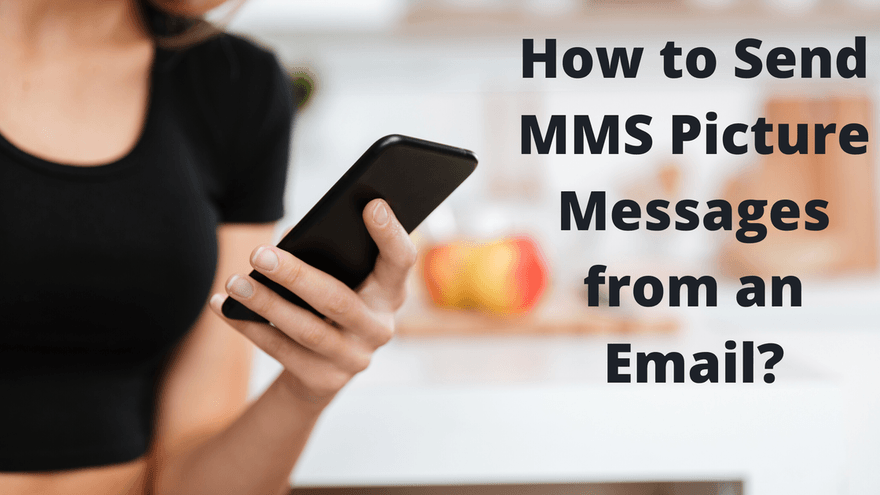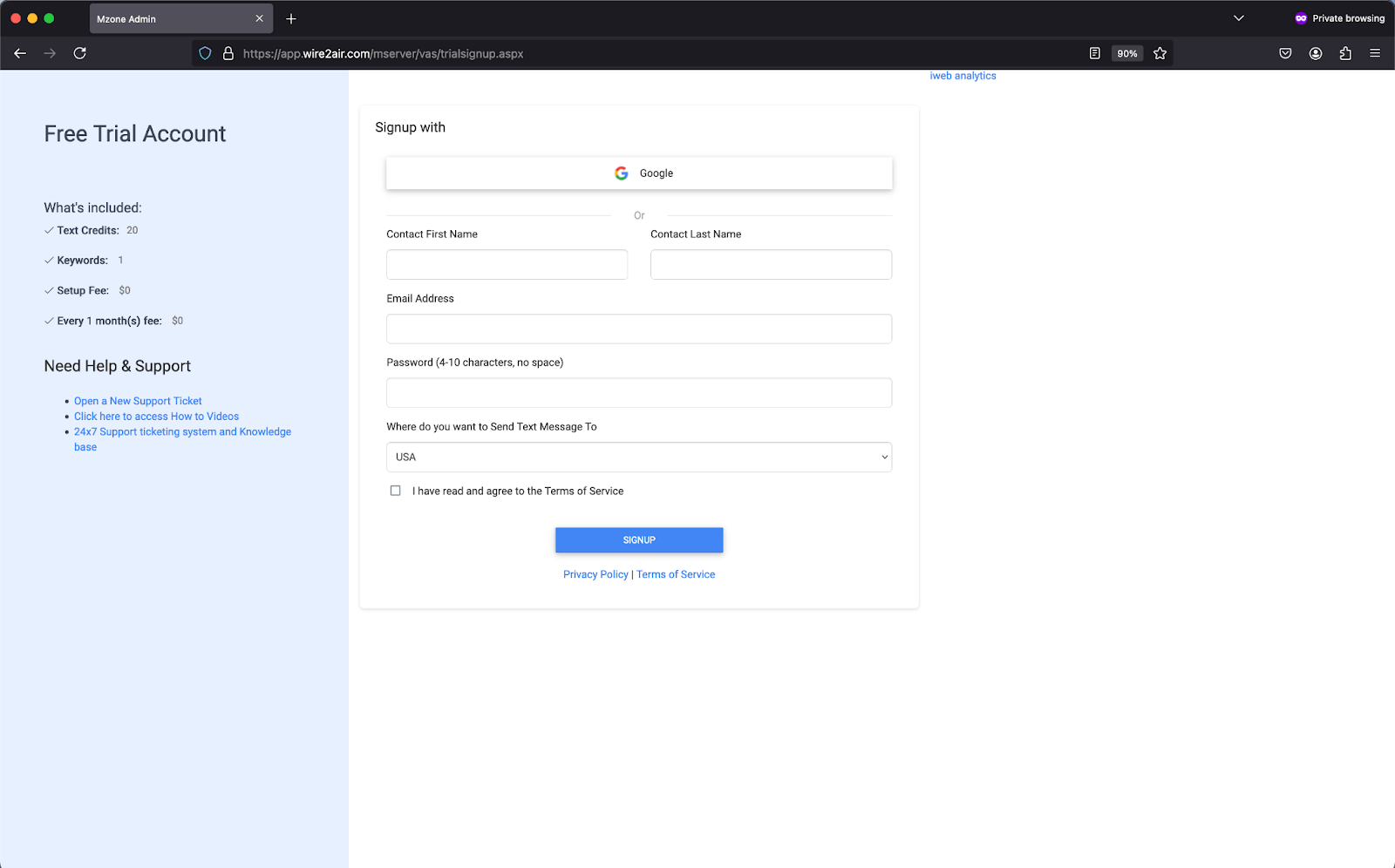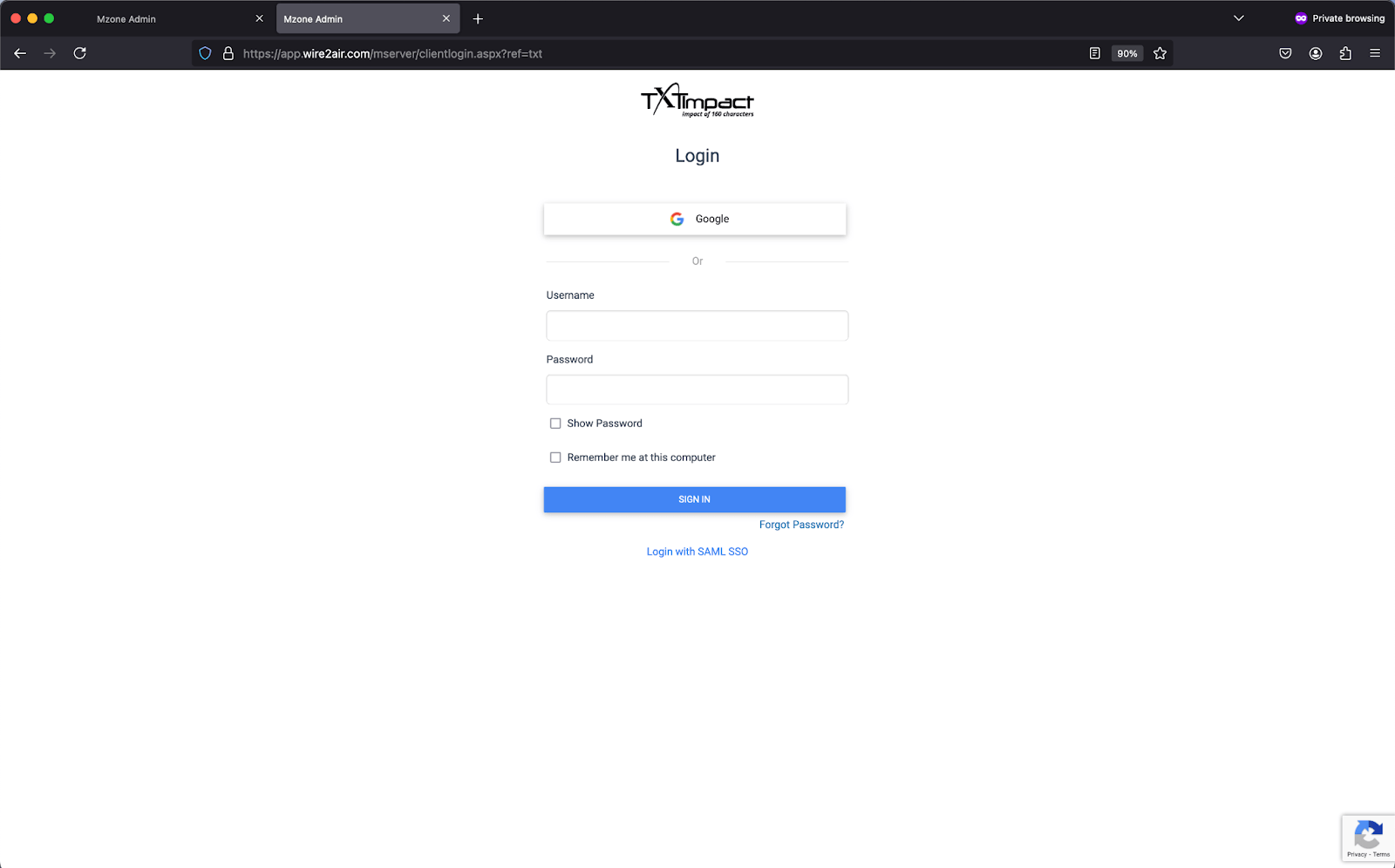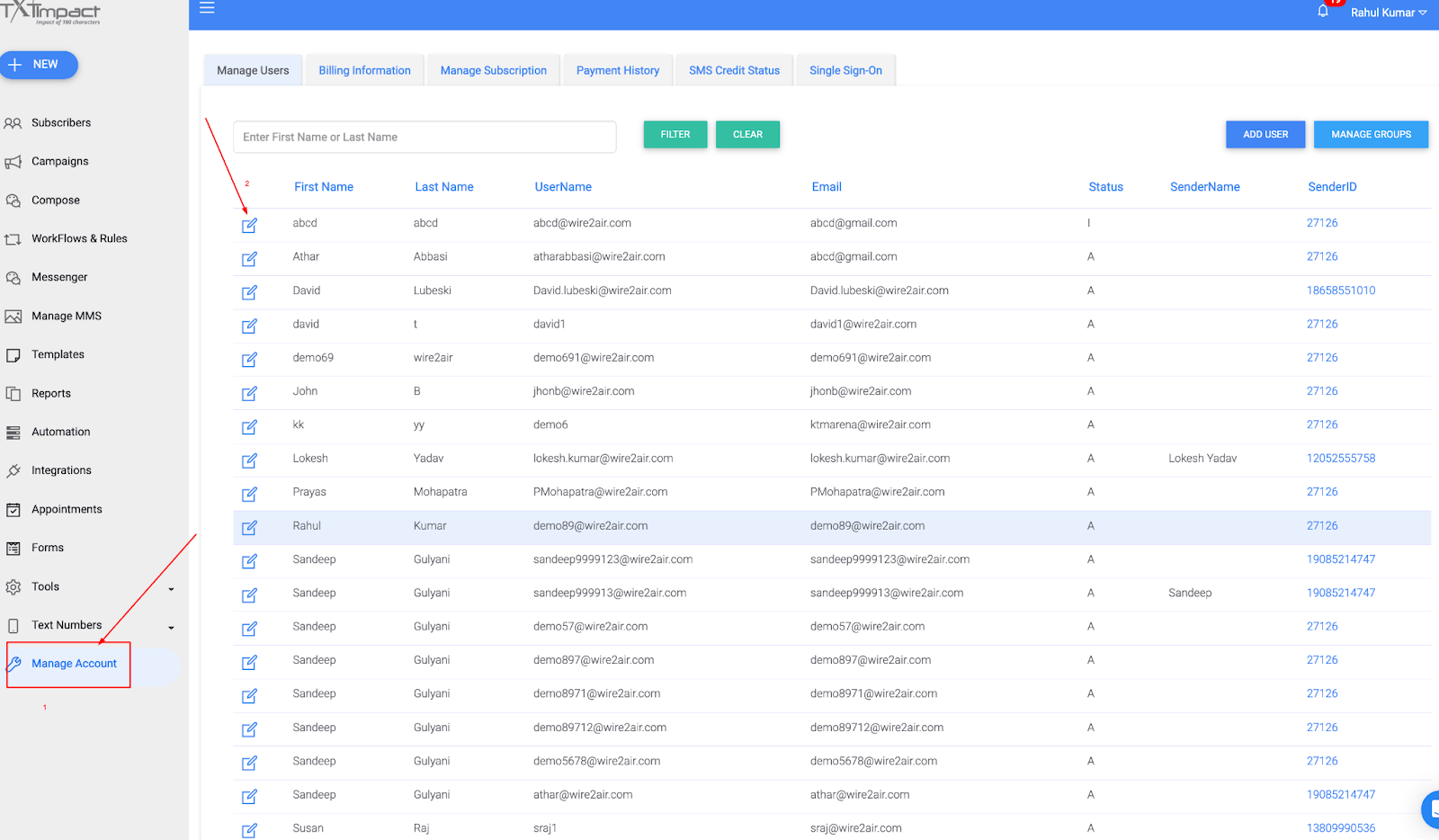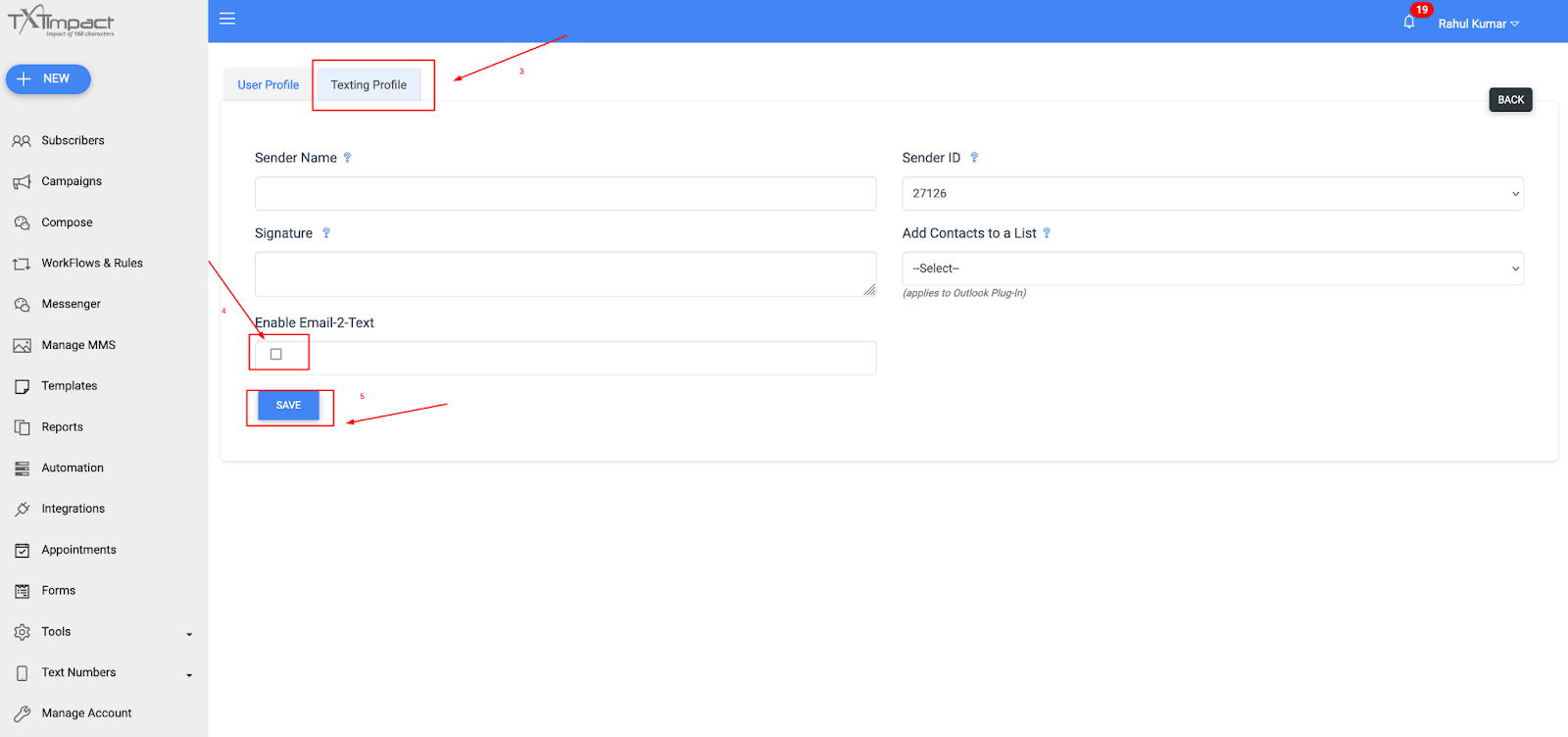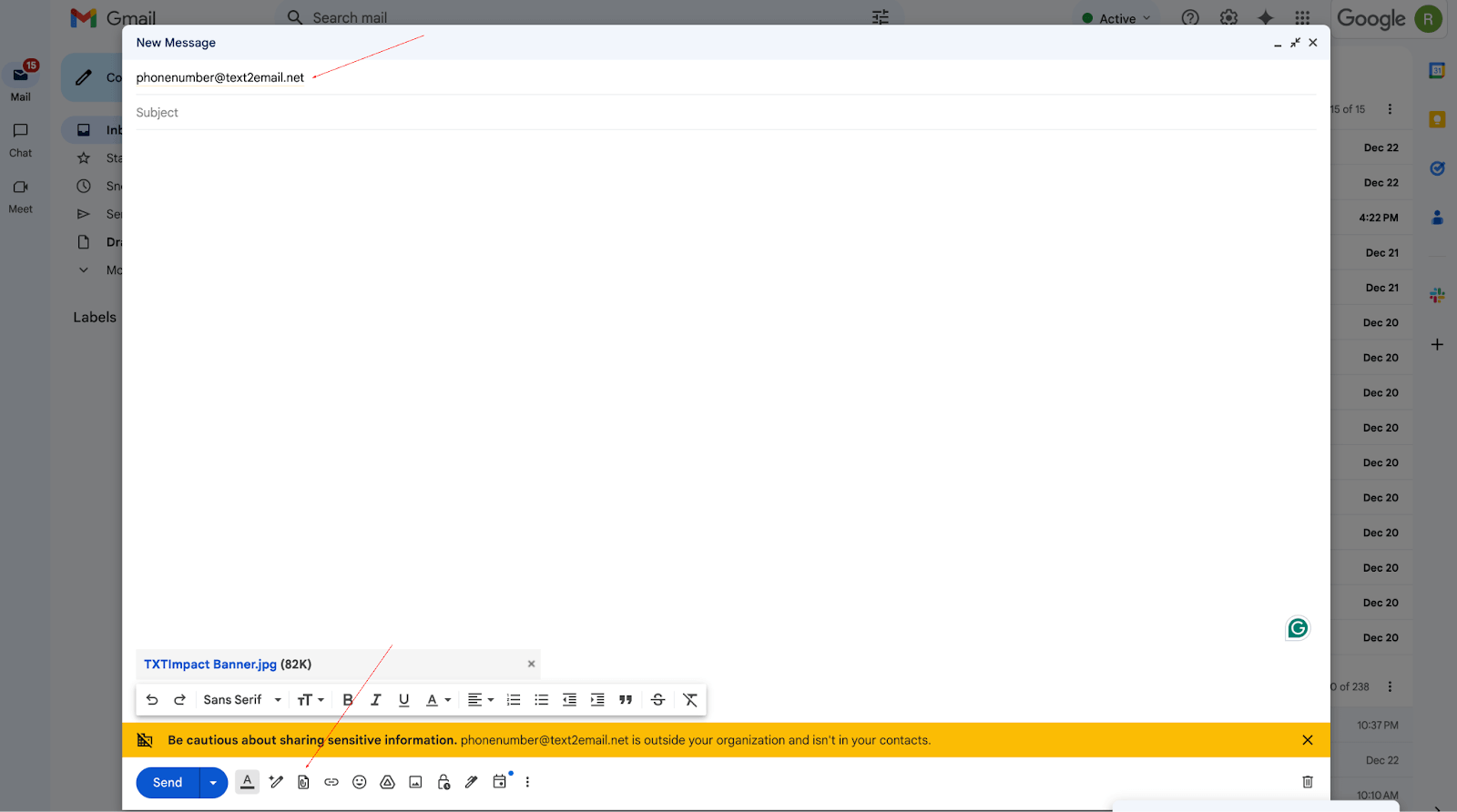Multimedia Messaging Service (MMS) goes beyond the basic text of SMS by allowing users to send rich media content such as images, videos, and audio. Unlike SMS, which is limited to 160 characters, MMS supports longer messages with multimedia elements. However, the size limits for MMS vary by carrier.

Menu