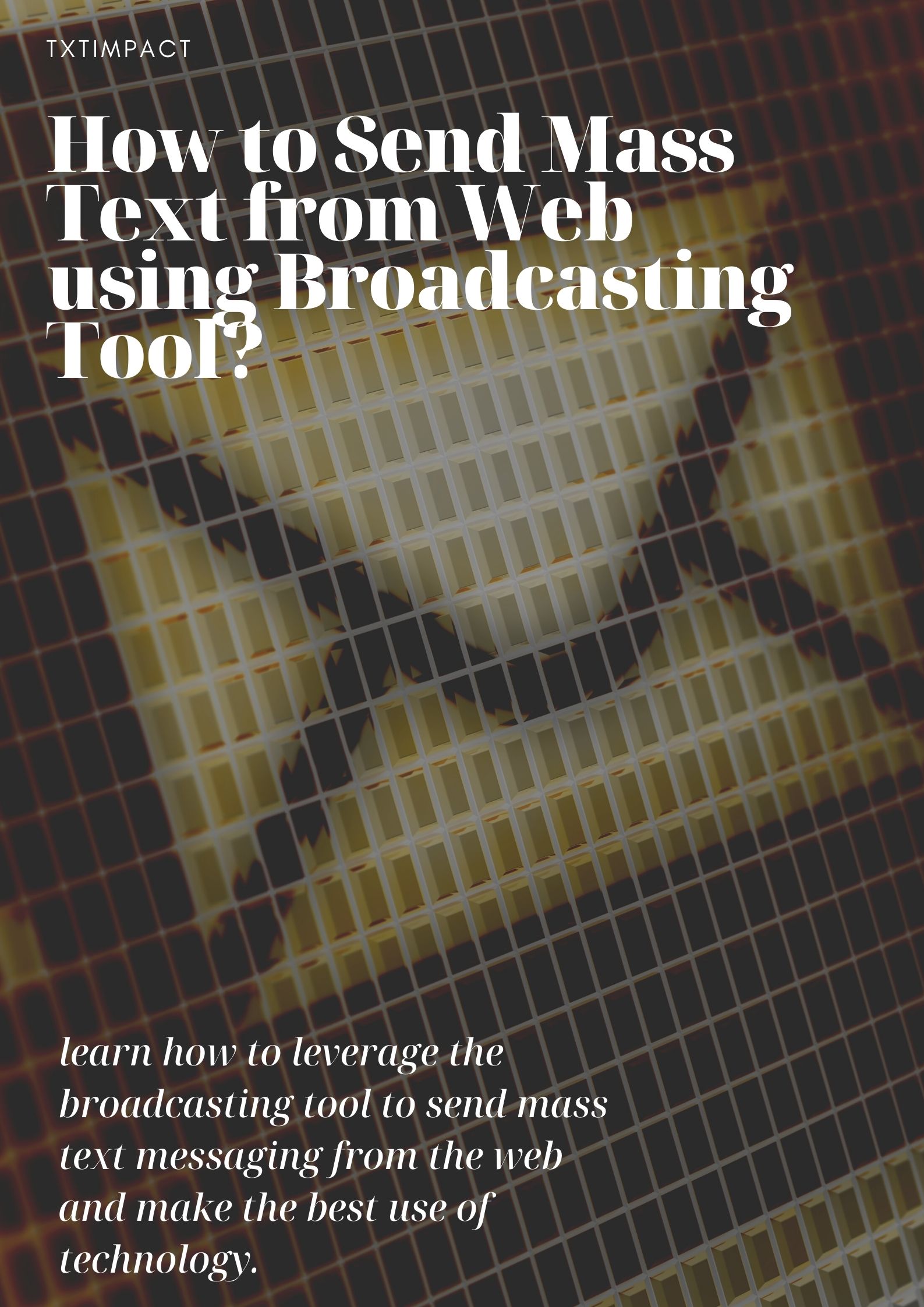Sometimes, you need to send bulk messages to many people for your personal requirements, business promotions, offer announcements, and many other important announcements. During such times, tying each message personally is not practical. It is also not possible to create groups and add everyone, as many would-be strangers and unknown to you. To make your task easier, you can send bulk texts from the web using a broadcasting tool. Many bulk SMS tools on the web can help you send a mass text.
When to use bulk SMS messenger?
• Personalized Messages
If you have to send individual messages to every participant in your campaign or group, you will need a lot of time and effort. Instead of sending individual messages or just a standard SMS with little details, you can now use the personalization on the bulk messenger tool to create thousands of individual messages, and you only need to hit the ‘send’ button once. Personalizing your SMS texts can not only help you create a better image of your brand, but also help you become a brand that people trust and know well. Customers will also appreciate this personal touch.• Contact Management
You can also send bulk messages to manage your local contacts easily and link the external data sources.• Mobi-gram messages
When you want to add a visual element to your SMS communications, such as sending an SMS invitation for your child’s birthday party or if you would like to promote your newest product range, then this tool can help you turn a simple SMS into a visual delight and efficient communication with no extra cost.What are SMS broadcasting Tools?
SMS broadcasting tools are effective alternatives to emails. They are used to send multiple SMS messages to a large audience in a defined area at a given time. Although emails are more widespread, SMS broadcasting hits the target audience at a faster pace. All you need to do is get the client's phone number, make them fill out a form on your landing page. All this data will be stored on the SMS mass messaging service server. You can then use all the clients’ numbers to raise your brand loyalty. You can send birthday greetings, weekly questionnaires, and also inform them about offers and discounts.With the help of SMS broadcasting tools, you can easily upgrade your marketing strategy and raise the profit figures of your business. There are many broadcasting tools on the web, and each offers some of the other options. You can research and find the tool that fits your needs best, and then reach out to your customers by SMS. Check for CTR benefits, inbound options, full integration, customization options, etc, to be able to run an efficient marketing campaign.
How to Send Bulk SMS to your listed Subscriber using a Broadcasting Tool?
In order to send bulk SMS to your list of subscribers, you need to first log on to the dashboard website and use the broadcasting tool.
Log in to the Dashboard website.
To broadcast a text message, go to the broadcast text message link in the navigation panel.
Select your shortcode and SMS account. Type the broadcast subject.
Select the subscription List/Group radio button and then select your campaign.
You can also set the broadcast message to be delivered later by selecting the later button and then selecting the time you want to broadcast the message.
Type the message content and click on to next. Mobile numbers of the subscribers of the selected campaign will be displayed in the list box.
If you want to post the broadcasted message to social media, then select the Facebook and Twitter checkboxes. You can also select where you want to post these messages, either on the default profile wall or your customized web page.
Click Done to send the messages. These messages will be broadcast to the subscriber in the list and also posted to your Facebook and Twitter pages.
So learn how to leverage the broadcasting tool to send mass text messages from the web and make the best use of technology.
Ready to experience the power of direct and effective communication?
For those seeking a reliable and feature-rich platform to implement the mass texting strategies discussed, TXTImpact stands out as a highly suitable option. With TXTImpact, you can effortlessly manage contacts, leverage personalization features to create impactful messages, and utilize robust broadcasting tools to reach your audience instantly from the web. Its intuitive dashboard simplifies the process of sending bulk SMS, allowing you to focus on crafting compelling content and achieving your communication goals, whether for personal needs, business growth, or community engagement. Explore how TXTImpact can transform your mass texting efforts into a streamlined and successful part of your communication strategy.