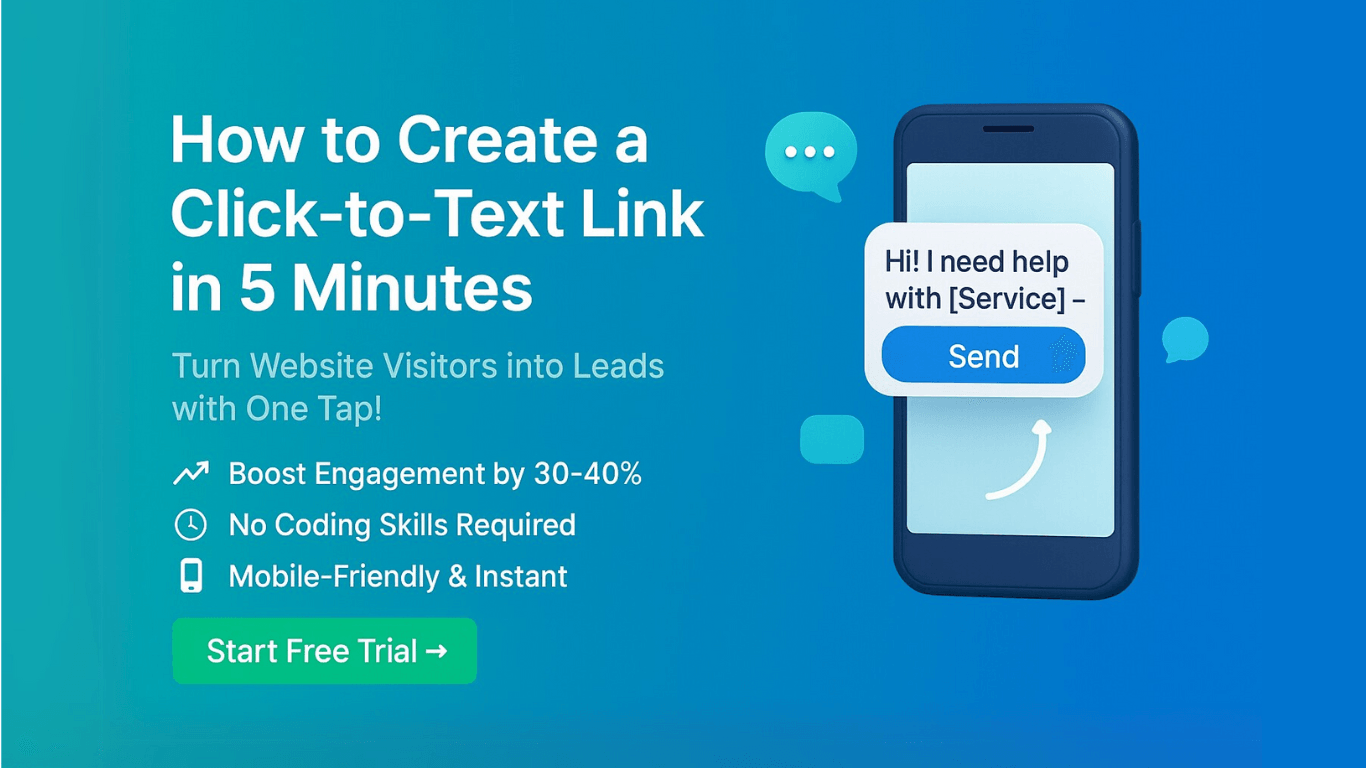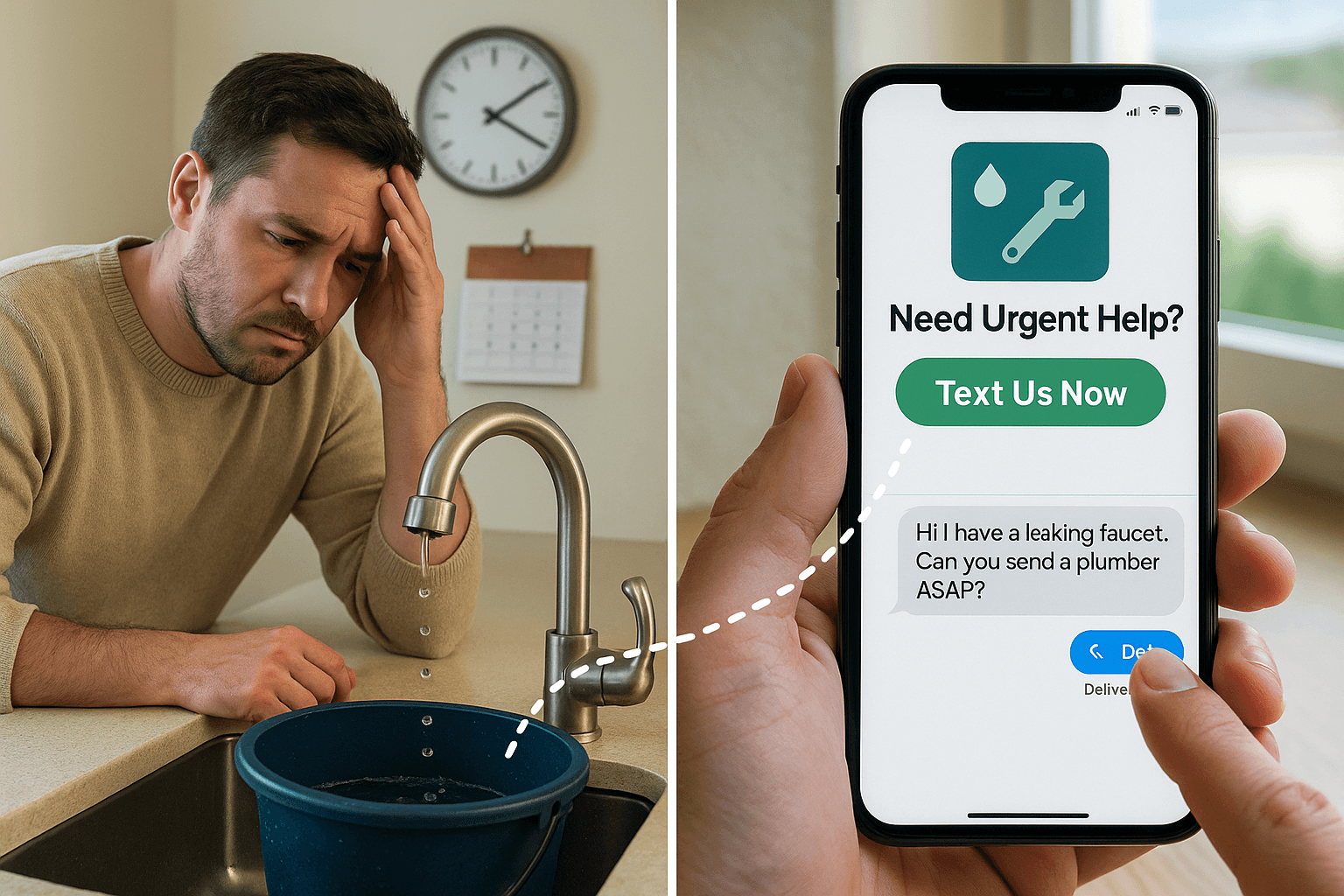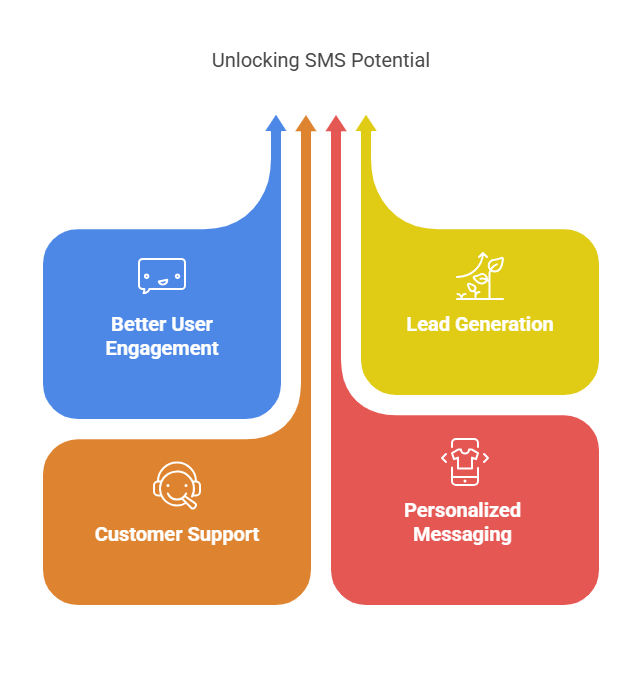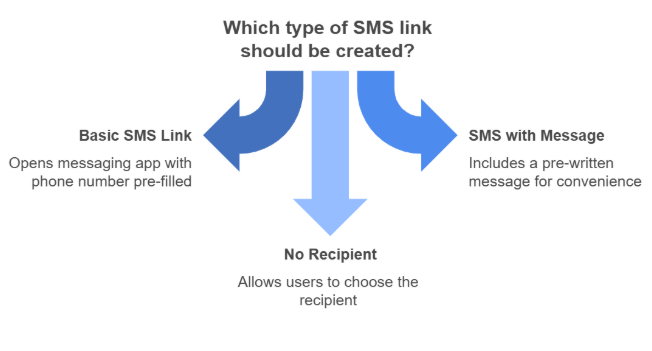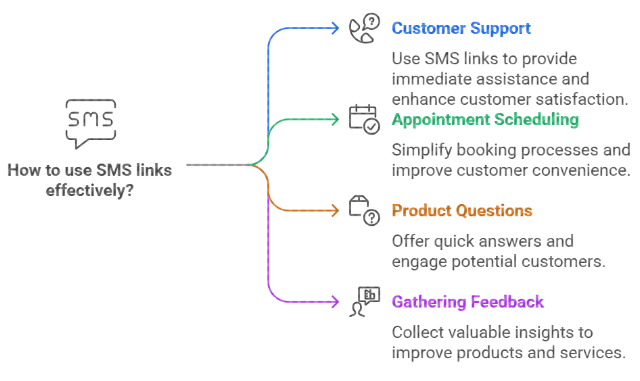Is your business missing out on potential customers because they can't reach you easily? Well, if that’s the case, we’ve got you covered.
The world today is fast-paced and mobile-centric, humans are observed with a shorter attention span, and as a result, they don't wanna take a long route of copying your number, opening their messaging app, pasting it, and then typing a message. That's too many steps, and thus, businesses see customer dropouts!
So, what if there's a simple hack that can these turn casual website visitors into engaged leads with just one tap?
Here comes to the picture, click-to-text – the underutilized trick that's greatly helping businesses from mom-and-pop stores to service-related firms in capturing more leads while their competitors still rely on contact forms.
In fact, many businesses report big increases in customer inquiries after implementing this solution, some seeing up to 30-40% more engagement in the very first month alone!
To throttle your business to the next level, we have curated this 5-min guide to show you exactly how to create these powerful links for your own business without any special technical skills.
But, before we actually jump to the tricks, let’s get a few basics cleared.