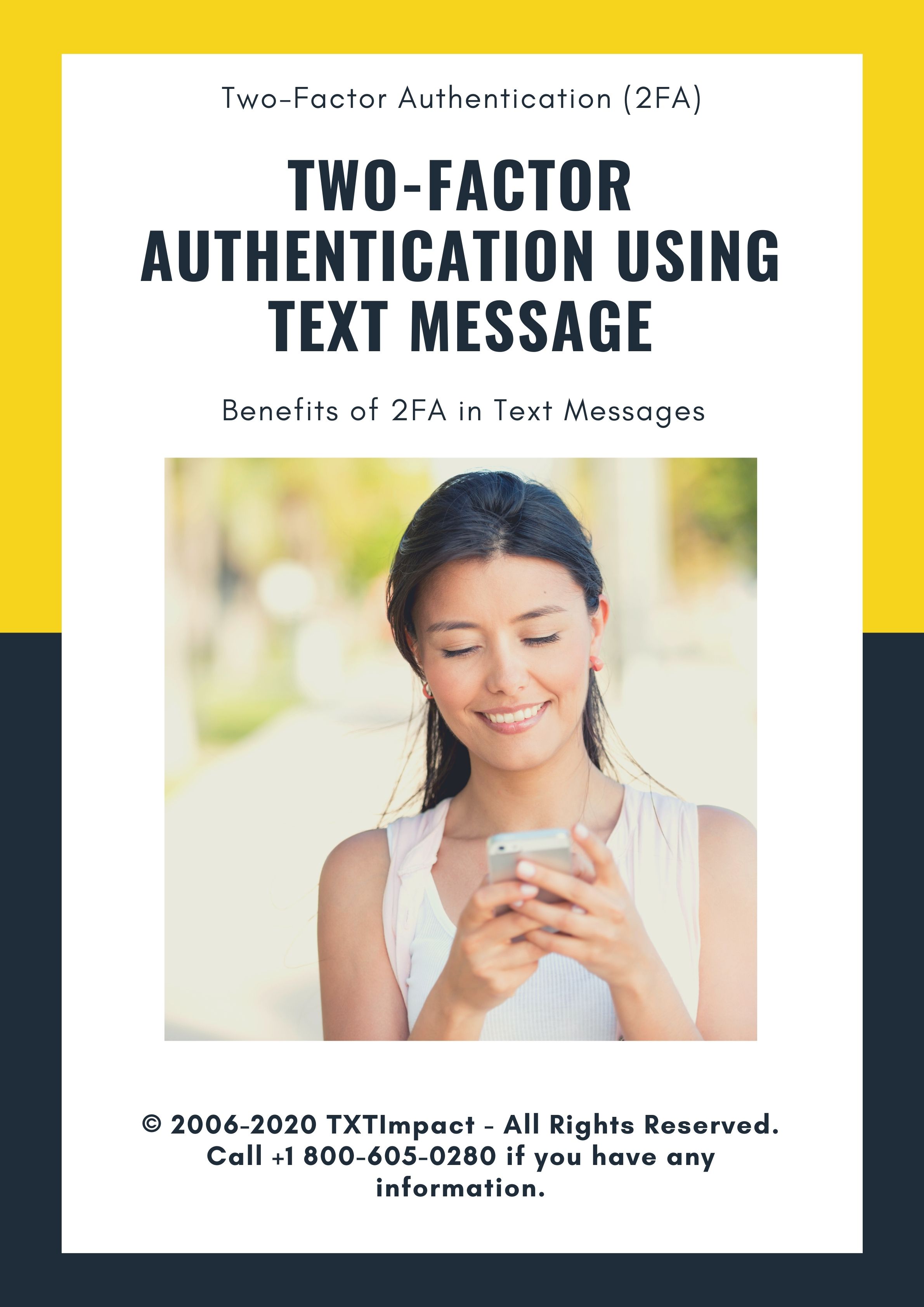What is two-factor authentication (2FA)?
We live in a world where there are risks everywhere, including the online world. Security risks exist even on the software we use. Software makers are bringing in stronger features to reduce these risks. One such feature is two-factor authentication (2FA). The password is the most common security feature in all software. If you want to open your email, you need to use your password to do so. Is this security feature strong enough? The answer is no!Hackers use various tools to crack passwords. Most people use passwords that are easy to remember and hence easy to crack. There are various vulnerabilities that can allow passwords to be leaked. If your password is cracked, then not only does a hacker get access to your account but can lock you out of it and do a lot of mischief. This is the reason why security experts recommend a second factor for authentication other than passwords.
This second factor for authentication is an SMS code. It is a unique code that is sent by text messages to the mobile phone of the user. It provides extra protection to online accounts by requiring you to use two factors, one your password and the other a text message. This is all the more important when you are accessing your bank account. If you lose your password, your bank account can be wiped out in seconds. Two-factor authentication brings in an extra security layer.
How does 2FA work?
2FA uses the password that the user will type on his computer, mobile, or any other device and also an SMS services code. Here’s how it works:
You need to first check if the software/email client/app you are using allows two-factor authentication. If they allow it, then you need to activate the option. By default, accounts offer only password-based authentication. A second factor needs to be selected as an additional feature.
You should have a mobile number associated with the account. Make sure the mobile phone is working and belongs to you. The number should be one that you use regularly and are not likely to change. It is important to update the number if you change it immediately.
The concept of 2FA is that even if someone gets your password they cannot access your account since your mobile phone will remain with you.
When you log in to your account, you need to first key-in the password. You then have to enter the second factor, which is a text message you get from the account provider.
This text message would be sent to your registered number immediately and would (usually) contain a six-digit code. You need to enter this code to be able to access the account. It is also referred to as an OTP (one-time-password).
Benefits of 2FA in text messages
When you activate 2FA, you can get online text message on your mobile phone containing the code (second factor). The benefits of using this are:
• 2FA offers a second layer of security that provides you a greater protection for your online account.
• Since everyone has a mobile phone and irrespective of internet access, SMS would be delivered. Using SMS is an apt authentication method that is effective in terms of implementation.
• Even if your password is leaked or someone accesses your system, they cannot access your account without gaining access to your mobile phone.
• It is particularly required for accessing bank accounts. When you are carrying out transactions online, adding a second factor ensures you don’t become a victim of cybercrime.
• It is an easy to use way of ensuring extra security through the popular text message feature.
Using TxtImpact for 2FA
TxtImpact is one of the leading players in the market offering text marketing solutions to businesses from different sectors. TxtImpact is a global SMS provider known for reliable solutions that suit the requirements of its customers. It is a partner of RSA SecurID that enhances the firm’s reliability.TxtImpact offers secure two-factor authentication using texts. Being one of the top companies in this sector, TxtImpact has the technology and the experience to offer 2FA through text communication.
If you are running a business or offering software/app and want to implement 2FA for extra security for your customers, you can then get in touch with TxtImpact. With their background and the vast repertoire of products they have on offer, they can create a system that will help you offer two-factor authentication for your customers. You can set up the system in such a way that customer mobile numbers would be saved on a database and TxtImpact would use a secure system to send an OTP to customers through text message.
2FA authentication is an important security feature. You can use the services of TxtImpact to bring in this feature to secure your