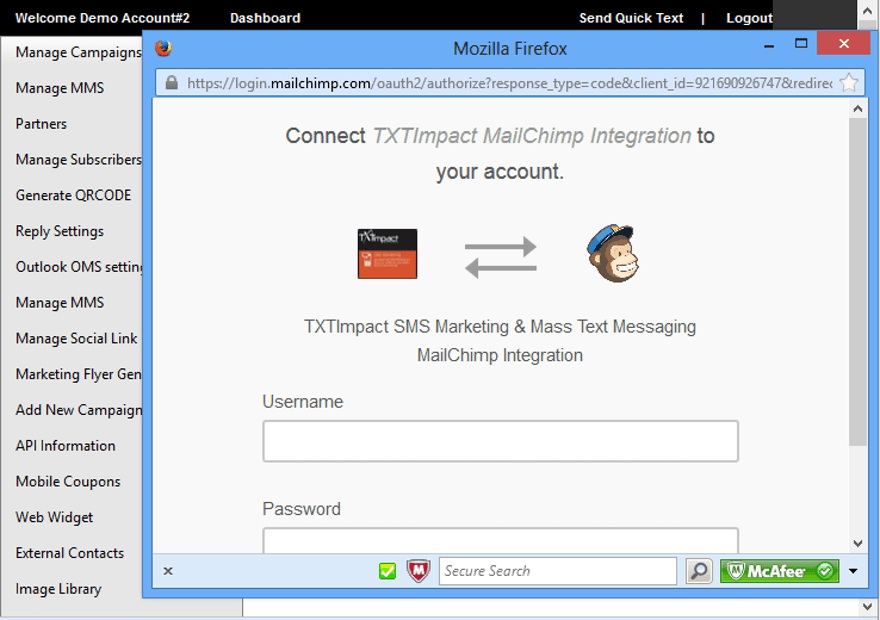Do you have a MailChimp account and want to combine the power of MailChimp email marketing with SMS Marketing. With TXTImpact MailChimp integration, email addresses captured with SMS marketing campaigns can be added to your MailChimp list automatically. You can also send a text message to your MailChimp lists.
<h2>Features:</h2>Join MailChimp list using <a href="https://www.txtimpact.com/">SMS marketing</a> shortcode & keyword Import mobile numbers from your MailChimp lists to TXTImpact SMS Lists The import Email address from TXTImpact SMS lists to MailChimp Lists Multiple lists mapping How it works :
<h3>Join MailChimp list using text message</h3>Step1: Logon to the management console using your TXTImpact credentials. Step2: Click on Add New Campaign Step3: Click on the “Text-2-Join” icon Step4: Enter campaign name, keyword, auto-response message and check “Enable Email Capture” Step5: Save the campaign Step5: Next step would be to connect MailChimp Account; Click here for instructions.
How to send a text message to MailChimp list:
If you have been using MailChimp web sign-up form to collect emails and mobile numbers, you can now send a text message to your MailChimp contacts by importing collected mobile numbers into your SMS marketing lists.
Step1: Logon to the management console using your TXTImpact credentials. Step2: Click on Add New Campaign Step3: Click on the “Text-2-Join” icon Step4: Enter campaign name, keyword, auto-response message and check “Enable Email Capture” Step5: Save the campaign Step5: Next step would be to connect MailChimp Account and import contacts. <a href="https://content.bitsontherun.com/previews/6EUR2wnl-Tr8KMGtk">Click here to watch a Video, how to connect and import contacts</a>.
<h3>How to Connect MailChimp Account :</h3>In order to either join the MailChimp list using text message or to send a text message to the MailChimp list, the first step is to connect MailChimp Account and map the SMS campaign & MailChimp List.
<h3>Now, your MailChimp list is connected with your SMS marketing campaign. You can do any of the following:</h3>- Automatically Join people MailChimp list, when someone text an email address to the shortcode and your keyword.
- Import MailChimp contacts into the SMS campaign list and send them a text message. If you have any questions, please emails us at [email protected] or call: 1-800-605-0280