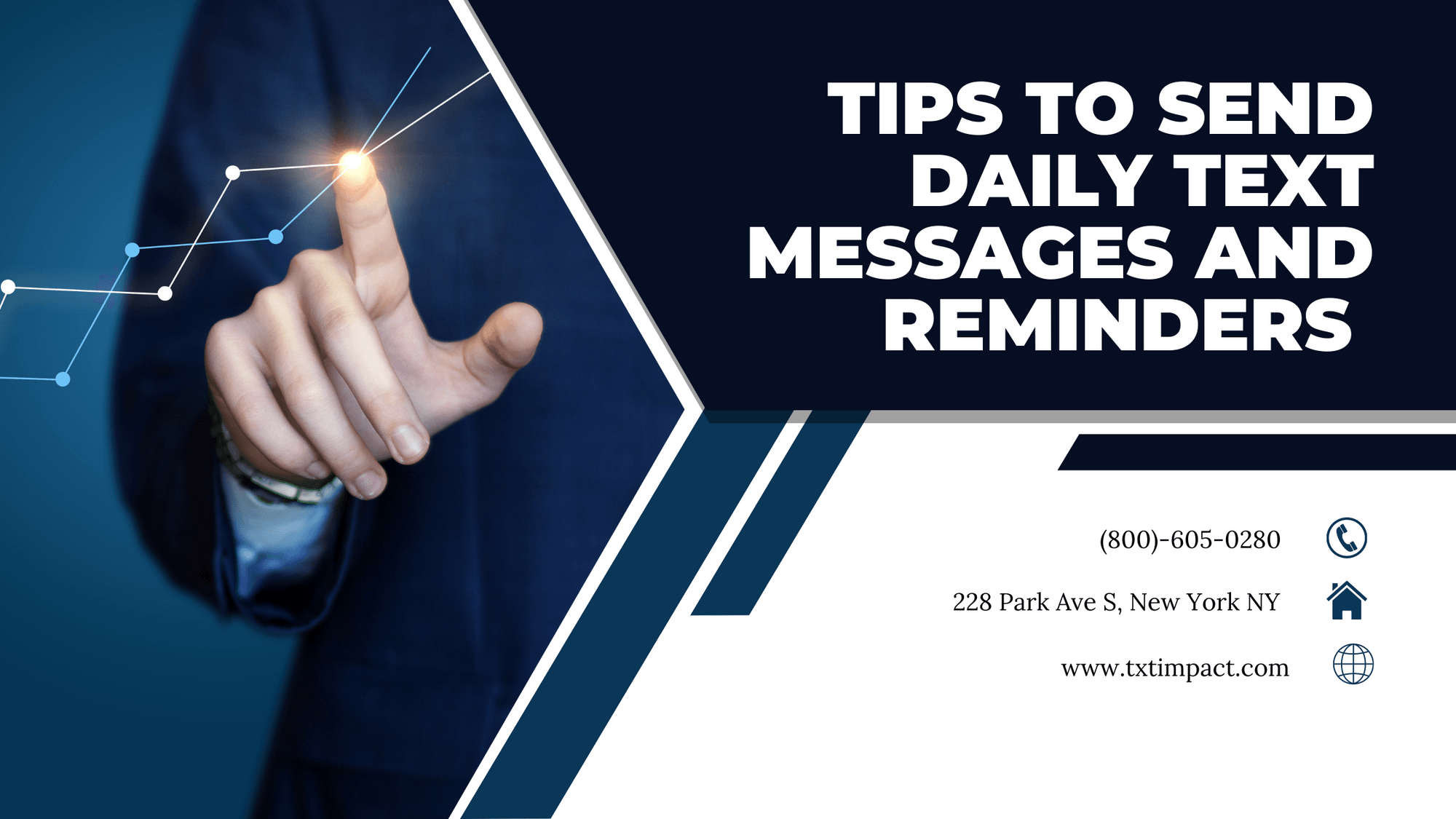Text message marketing is a great way to connect with your target audiences and keep them updated. Statistics show that most <a href="https://www.txtimpact.com/sms-marketing">SMS messages</a> are opened within three minutes of receipt. Moreover, close to 98% of US citizens have a mobile phone. Since a text message doesn’t require an internet connection, your campaigns will reach a maximum number of people.
Every business has its own text message marketing strategy. Studies reveal that businesses that send regular messages have better customer relationships and generate more ROI. That’s because the customer will stay in the loop and remember the business even when they are not actively involved. In a fast-paced world, this can make a lot of difference to how the target audiences view a business.
So how do you send daily messages and reminders to customers without overdoing it? What are the ways to keep them engaged with your business without suffocating or annoying them? Let’s take a look.
<h3>● Keep it Short </h3>Since your intent is to send messages every day, keep them short and to the point. Most people aren't willing to read a series of messages (unless it’s a set of instructions they need to follow). Use simple and clean language to provide them with the necessary information. Use the 160-character limit wisely.
<h3>● Stick to the Topic </h3>Customers want a friendly tone in the messages they receive from businesses. However, you still need to stick to the topic and get straight to the point. For example, if the message is about rescheduling an appointment, mention that immediately after the greeting. You can add a link at the end of the message if they have to log in to their account for rescheduling.
<h3>● Non-Promotional Format </h3>Opt for a casual and non-promotional format when sending daily reminders. After all, you don’t need to remind your customers every day to buy or subscribe to something. Furthermore, payment reminders are more effective when sent around the due date than at random times. No cross-selling, up-selling, or anything else when sending reminders or alerts.
<h3>● Polite and Courteous Tone</h3>You can be friendly and polite at the same time. It’s a fine balance the business world has to achieve. Set the tone from the first text message you send a person so that they know what to expect from you. Be consistent in approach. This is an important point, as SMS messages don’t explicitly make it easy to guess the tone and intent. There is a high risk of miscommunication or being perceived as rude/ pushy if you don’t phrase the message correctly.
<h3>● Enable Two-Way Communication </h3>If you want to send daily messages to customers, it’s a sensible choice to allow them to respond to the messages. Set up <a href="https://www.txtimpact.com/two-way-text-message-service">two-way messaging</a> (even for <a href="https://www.txtimpact.com/business-phone-landline-texting">landline texting</a> ). That way, your customers reply to the message and complete the transaction in text. Furthermore, they can send you a text message to ask queries or report an issue.
<h3>● Include Short URLs if Necessary </h3>The character count is important in a text message. Shorten the URL links if you wish to add them to the SMS messages. Keep the URL clean and let the customers know where it’ll take them. For example, if the message is about a new product release, mention that the URL will take them to the product page.
<h3>● Try MMS Reminders </h3>MMS messages are used to send multimedia visuals. Images, videos, GIFs, etc., are attractive and can be used to present a more cheerful and lighthearted tone. MMS messages are also shared more than text messages.
<h3>● Automation is the Key </h3>Automation is the hot keyword in the global market. It is the use of a software application or tool to complete repeated work on your behalf. For example, you can schedule bulk messages to customers to send daily updates or reminders. The time to send the message, the number of days, content, etc., can be personalized to suit your requirements.
<h3>● Use Business Texting Software </h3>Business texting software is necessary to set up recurring reminders and send daily messages. It saves time, money, effort, and resources required to streamline your SMS marketing campaigns. Instead of asking your employees to manually send messages to each customer, you can ask them to schedule them in bulk for a given date and time. The software will handle the rest.
TXTImpact is a leading business texting software provider in the US since 2006. We offer web-based SMS marketing <a href="https://www.txtimpact.com/text-messaging-service">text message marketing</a> services for cost-effective prices. Our services are tailor-made to suit the client’s requirements. We work with startups, agencies, and small and medium businesses from different industries. TXTImpact offers US-based text message marketing solutions for government agencies, nonprofit organizations, retailers, real estate companies, marketers, educational institutions, IT organizations, and many others.