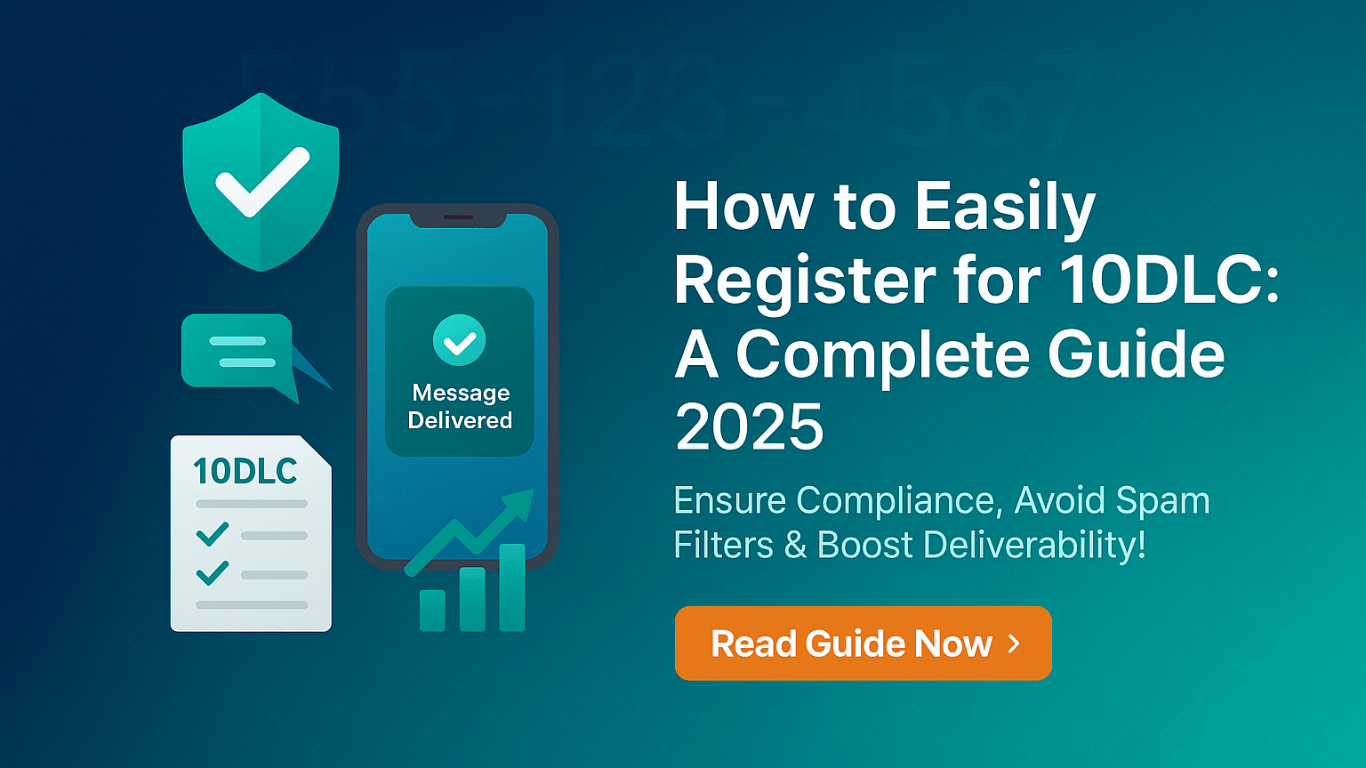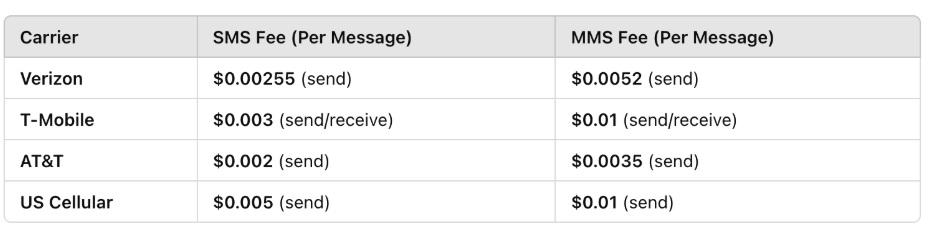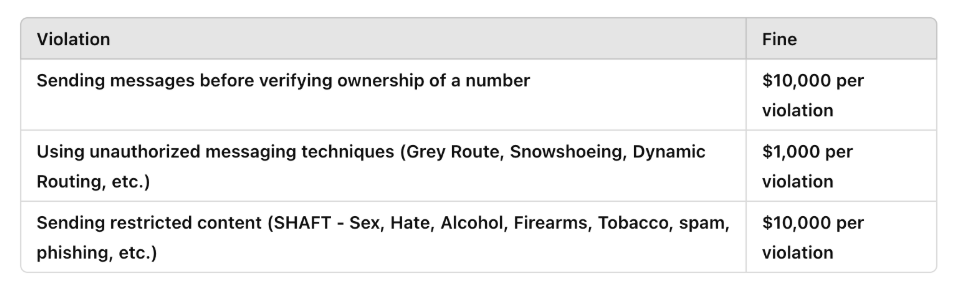10DLC, or 10-digit long code phone numbers, are just like regular phone numbers (e.g., 441-220-0000) that you can use for sending text messages.
If your business has a landline or internet (VoIP) phone number, it also falls under the same category of 10DLC. This means you can send texts using your business phone number, but only after meeting 10DLC compliance requirements.
However, do not confuse 10DLC with toll-free numbers, which typically start with 800, 811,…899. Toll-free numbers are not considered 10DLC, and the same compliance regulations do not apply to them.
10DLC allows businesses to send application-to-person (A2P) text messages using their local phone numbers while complying with carrier rules to avoid extra fees or penalties. Toll-free numbers can also send A2P messages to local phone numbers.
Major US carriers now require 10DLC registration, which helps improve message speed, security, and delivery rates.