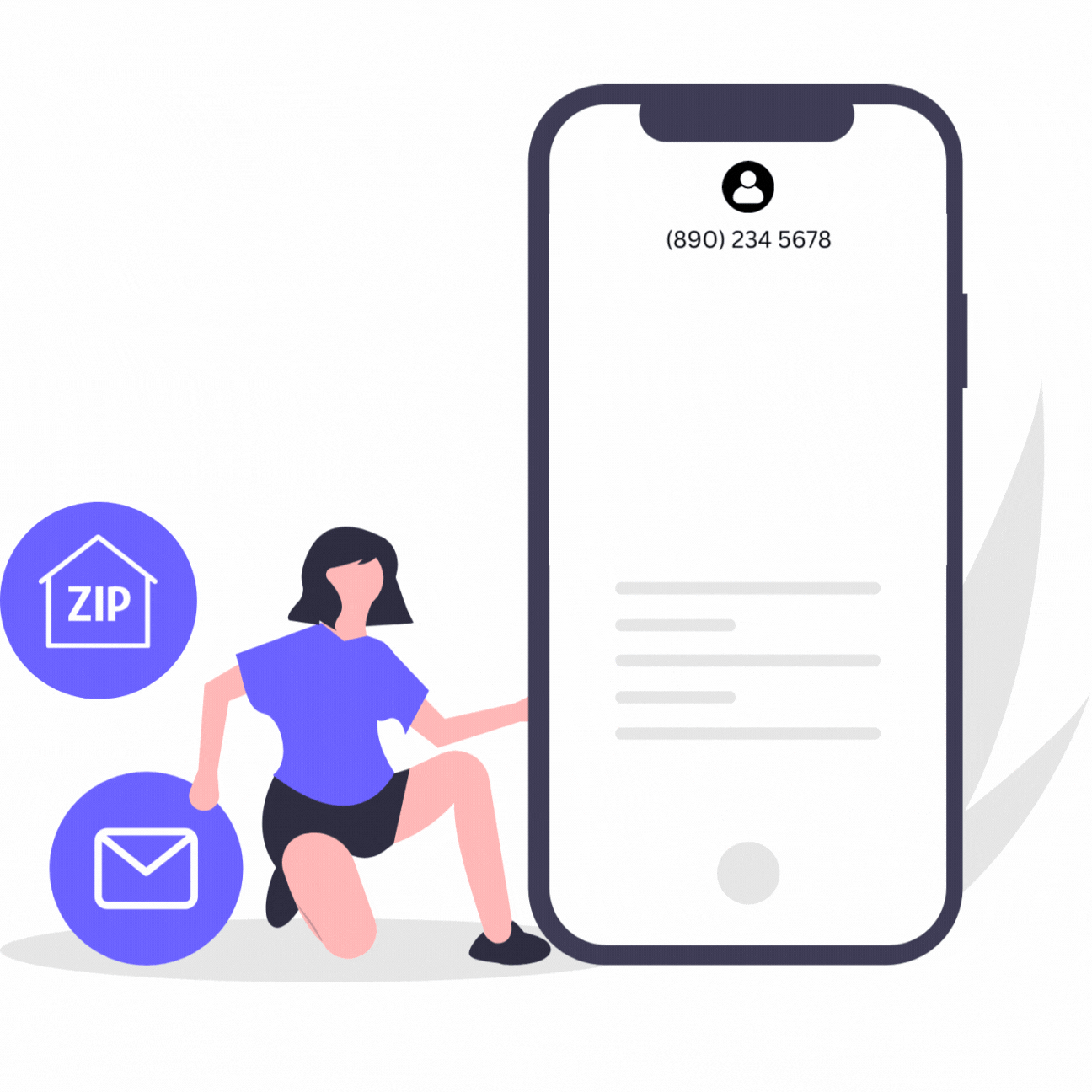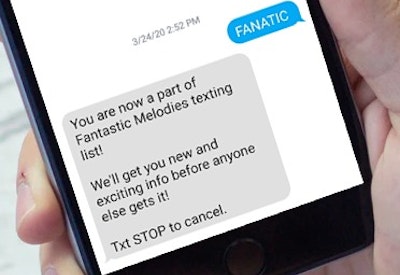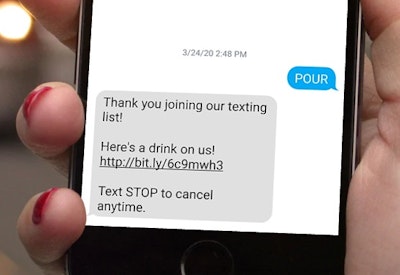TXTImpact's Text-to-Join feature provides organizations with the simplest method to collect contact details. Whether you aim to build an SMS marketing list or expand your email subscriber base, text messaging offers a fantastic way to gather valuable data.
Many organizations rely on our Text-to-Join services to opt individuals in and expand their overall reach. We've made the process incredibly user-friendly.