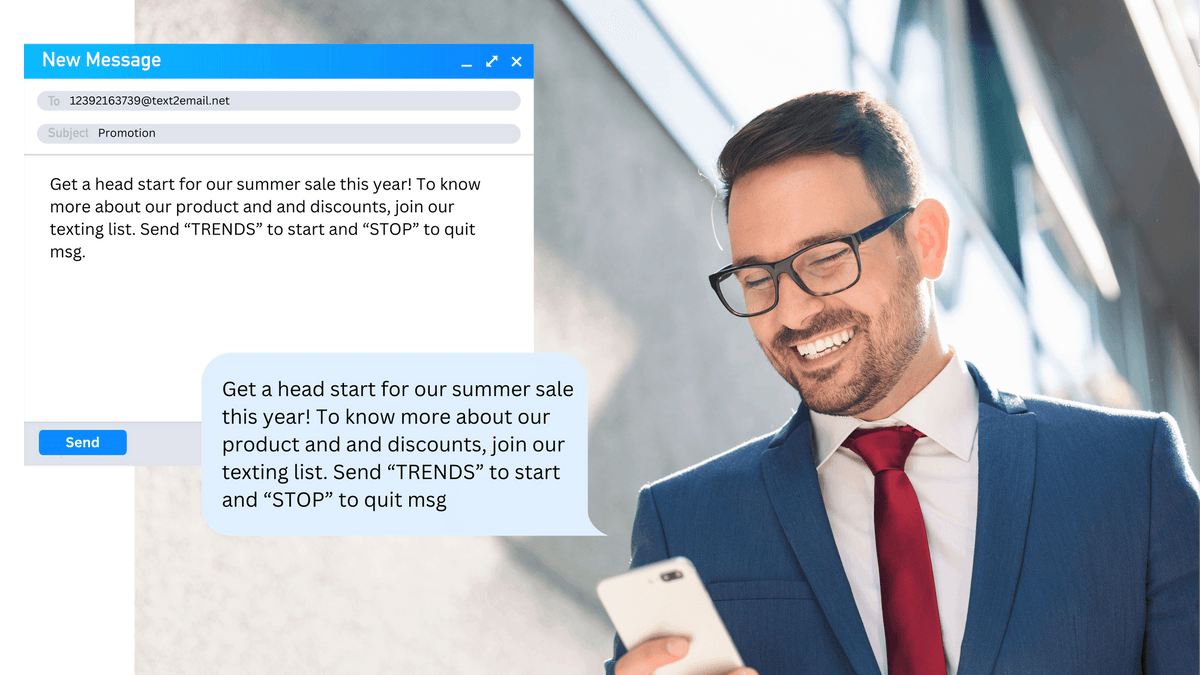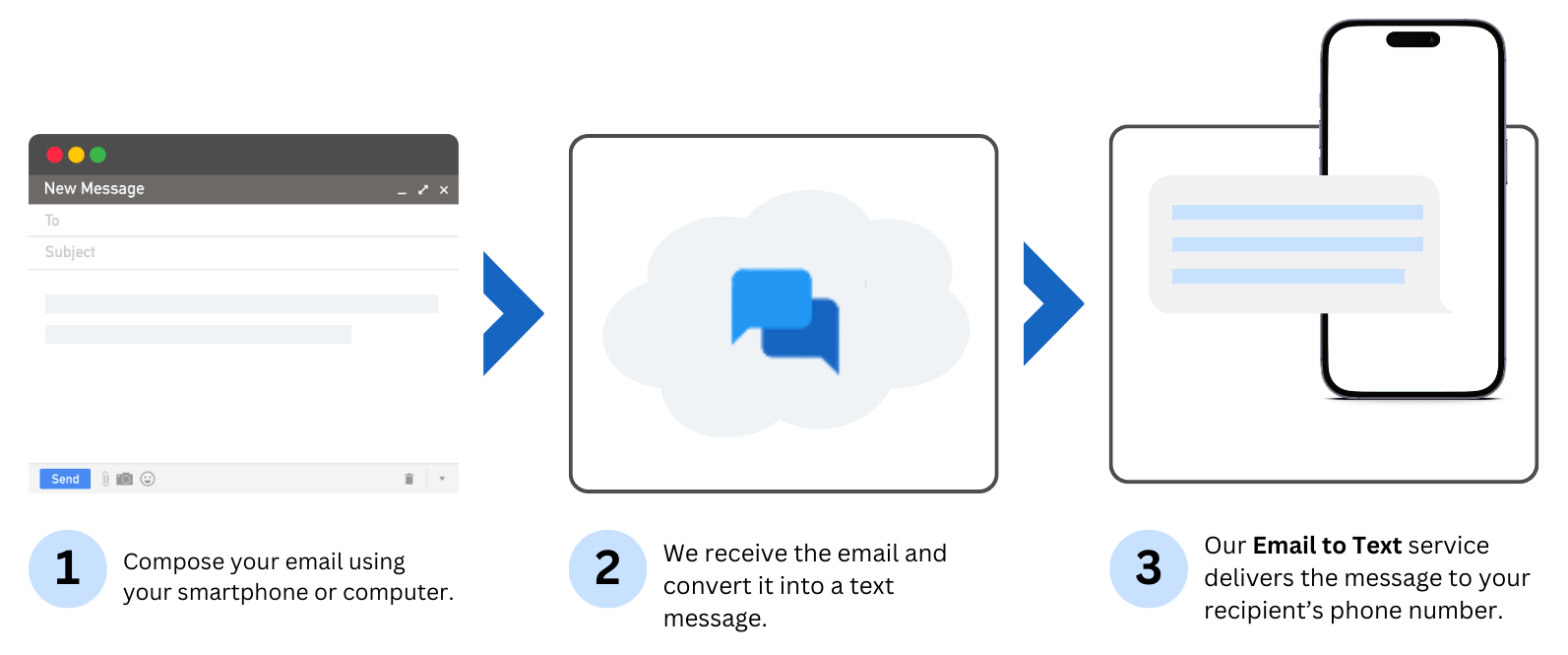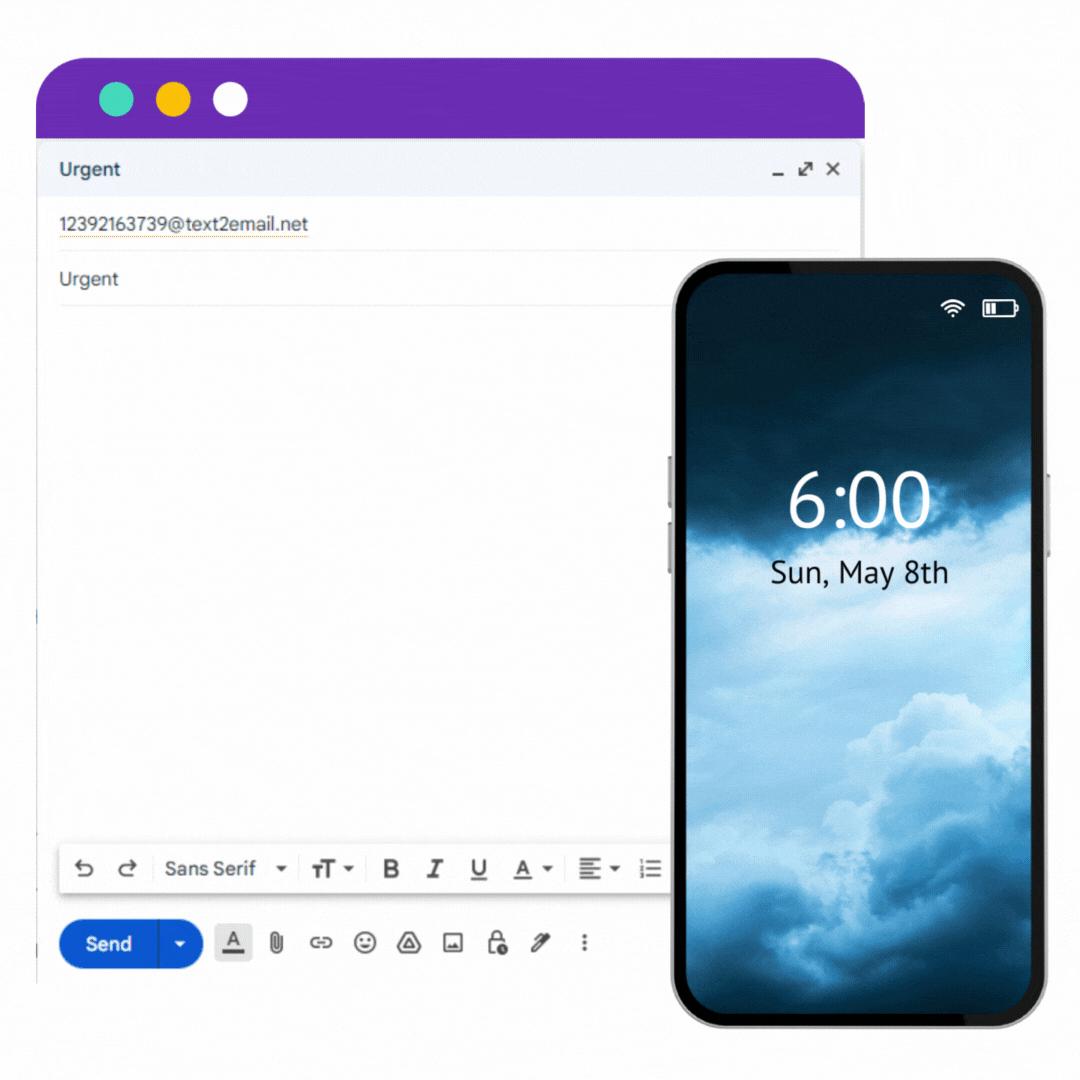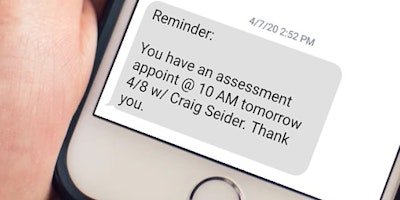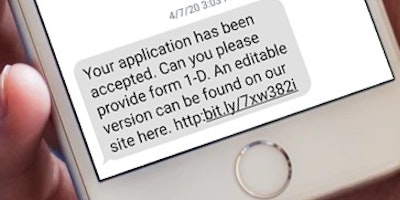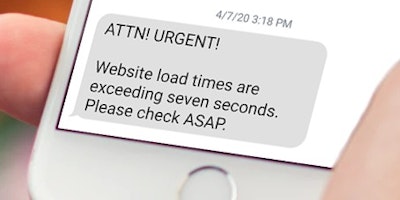Email to Text Message service convert an email into a text message without knowing recipient's carrier. Once registered with us, your message will be converted from email to SMS and replies can be directed back to your email inbox.
This service bridges the gap between traditional email and SMS messaging, enabling users to use their email client to send messages to mobile phones in a way that suits their preference or convenience.
It allows office staff to send messages without leaving their workspace or sign-in to another online dashboard to send text messages. All text replies are forwarded to the email address, archiving all communication in one place. Our service will forward all text message replies to your e-mail of choice.